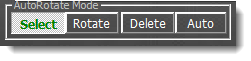
|
Understanding the AutoRotate Method
| [Previous] [Main] [Next] |
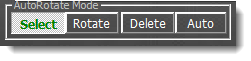
|
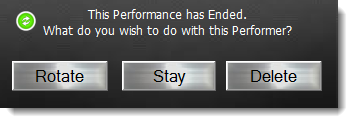
|
| Rotate - Rotates the Performer to the Last Position and moves the Next Performer UP.
|
| Stay - No processing takes place. Performer remains on Stage.
|
| Delete - Performer is deleted from the Rotation, Next Performer is Moved UP.
|
|
|
| ( See " Using the AutoPlay Controller")
|
|
|